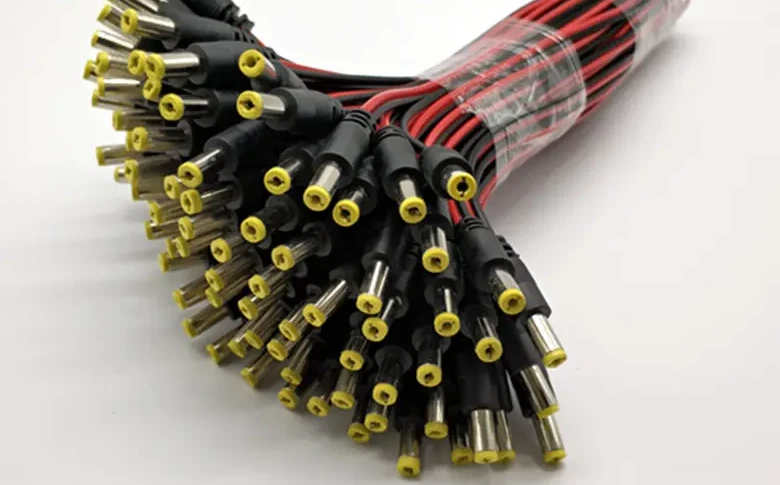If a DC to USB cable doesn’t function for whatever reason, there’s a simple guide to troubleshooting. First, ensure that the physical condition of the cable is satisfactory. Look out for the visible signs of damage, e.g., cuts, fraying, or exposed wires. If any obvious damage is present, replace the cable immediately. Secondly, check out the connectors at either end of the connector. The aesthetics of good functioning require both sporadically cleaned or frequently checked ends of the cable. If the connector is dirtied, it might make a bad contact, thus hindering good connection and power transfer. If the sheath is clean and the general outlook of the cable is fair, it could be that the cable works. Try switching devices or cables with another.
 Rated 0 out of 5
Rated 0 out of 5 Rated 0 out of 5
Rated 0 out of 5 Rated 0 out of 5
Rated 0 out of 5